![]()
Note: these windows appear in the on-line demo, but are not functional.
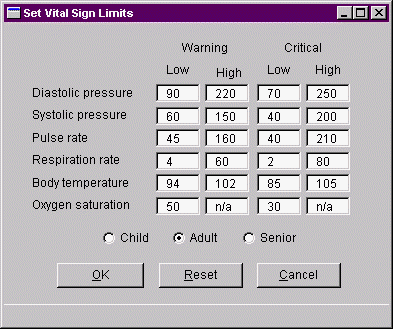 The limits window lets you adjust all critical and warning limits for each individual patient . . . or you can reset the limits to match preset values for children, adults, and seniors. |
|
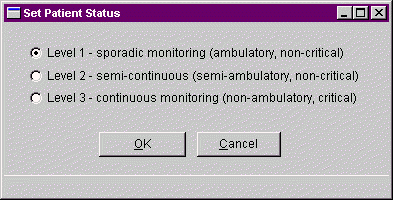 Patient Status levels allow you to accommodate for different levels of mobility, so the system won't go haywire if an ambulatory patient disconnects to walk down the hall. On the other hand, alarms will go off if even one of a critical patient's probes is unintentionally removed. Warning, critical, and off-line alarms are handled differently for each status level. |
|
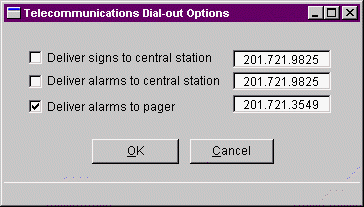 Dial-out options control communications with the outside world. If a Solowatch system is monitoring a patient in a remote location (such as a nursing home or private residence), it can use telephone lines to deliver vital signs and alarms to a central station in another town, allowing hospital staff to supervise distant patients as if they were in the same building. You can also set the system to page a doctor miles away when a patient enters alarm status; a short two-line paging message will be delivered within seconds. Each individual bed can be programmed with different dial-out options and telephone numbers. |
|
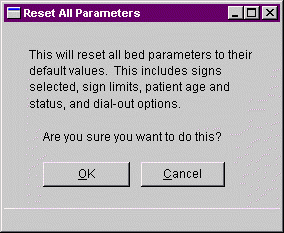 This provides an easy way to reset a bed's parameters without stepping through each individual window. Just press this button whenever a patient is transferred to a new bed. |
|
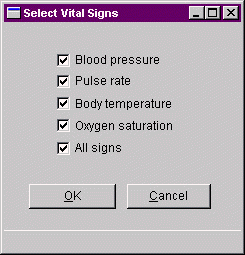 When there's no need to monitor all of a patient's vital signs, just turn some of them off; the Select Signs window lets you supervise any combination of signs. You won't have to bother hooking a patient up for pulse oximetry if all you want to monitor is his blood pressure. |
|
|Contents| |Solowatch Brochure| |Summary| |Goals| |Status|
|Brochure Contents| |Previous Page| |Next Page|